 Docs
Docs
 Docs
Docs
To create a game on Bloximo, you need to use our software called Workshop. It is based on Belectric Engine, and rendered by OpenGL. To create a simple game, you would need to learn the basics of BBL. To learn the basics, click here.
To create a game, first open up Workshop. On the side you will see the Code Editor, thats where you script in BBS. The first thing you need to know is how to start a command. Which to start a simple command you type cmd$. Then you want to specify what the command is. Because we are creating a game, we are going to do the command for that, so we will type createGame for the command. So the raw code for creating a game would be cmd$.createGame
To build or test the game, you will click the button Build on the top of the screen. If you typed the code in right, you will see the build on the left side of the screen. If you typed the code wrong, or put in a wrong command, you will see this error.
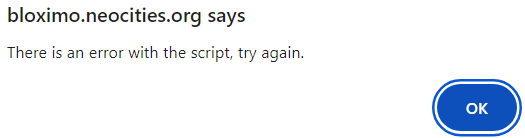
To save game, you will click the button Save on the top of the screen. It will not work if you don't Specify the name of your game. If it does work it will sucessfully save as a .bxmo file, and will show up in your downloads folder.